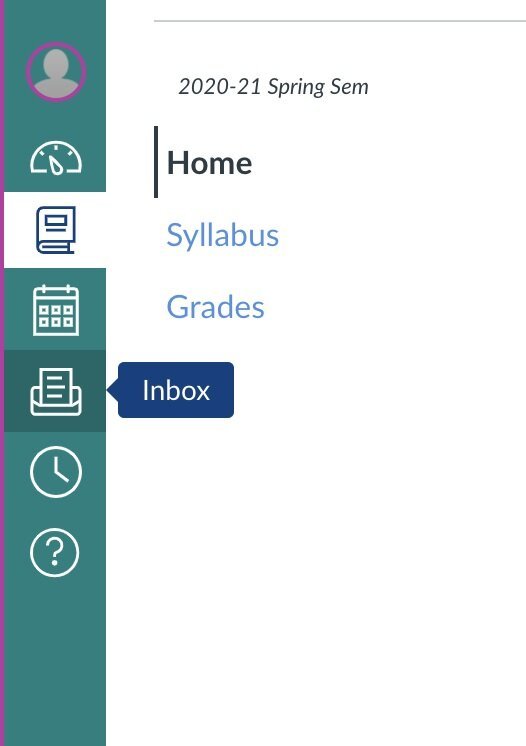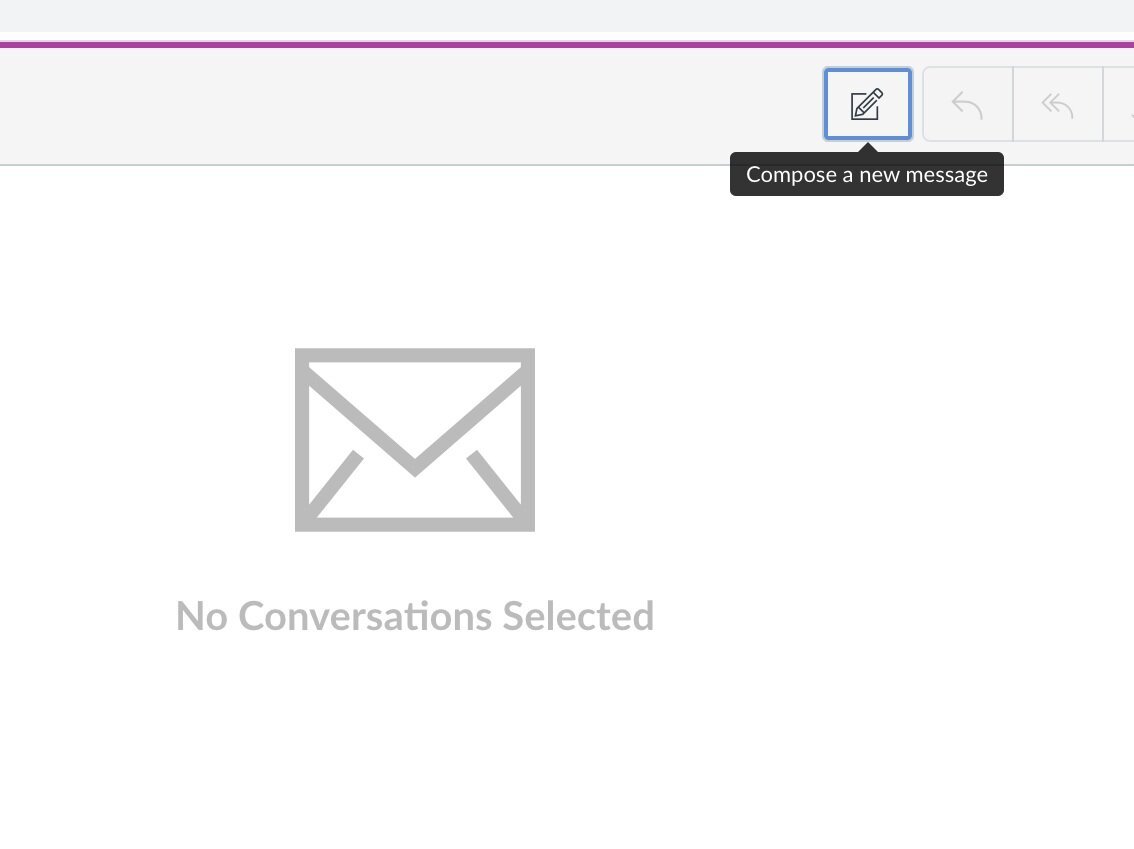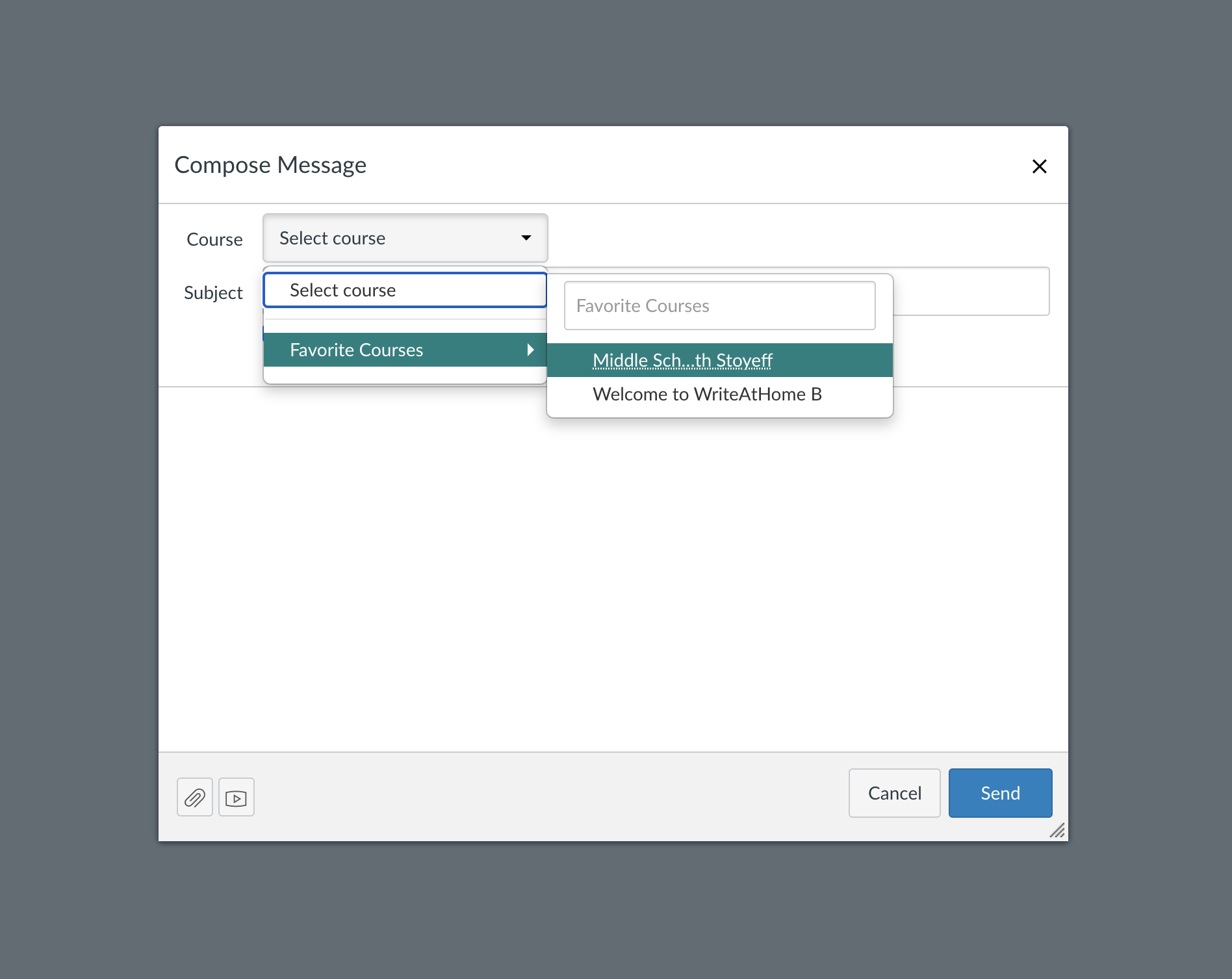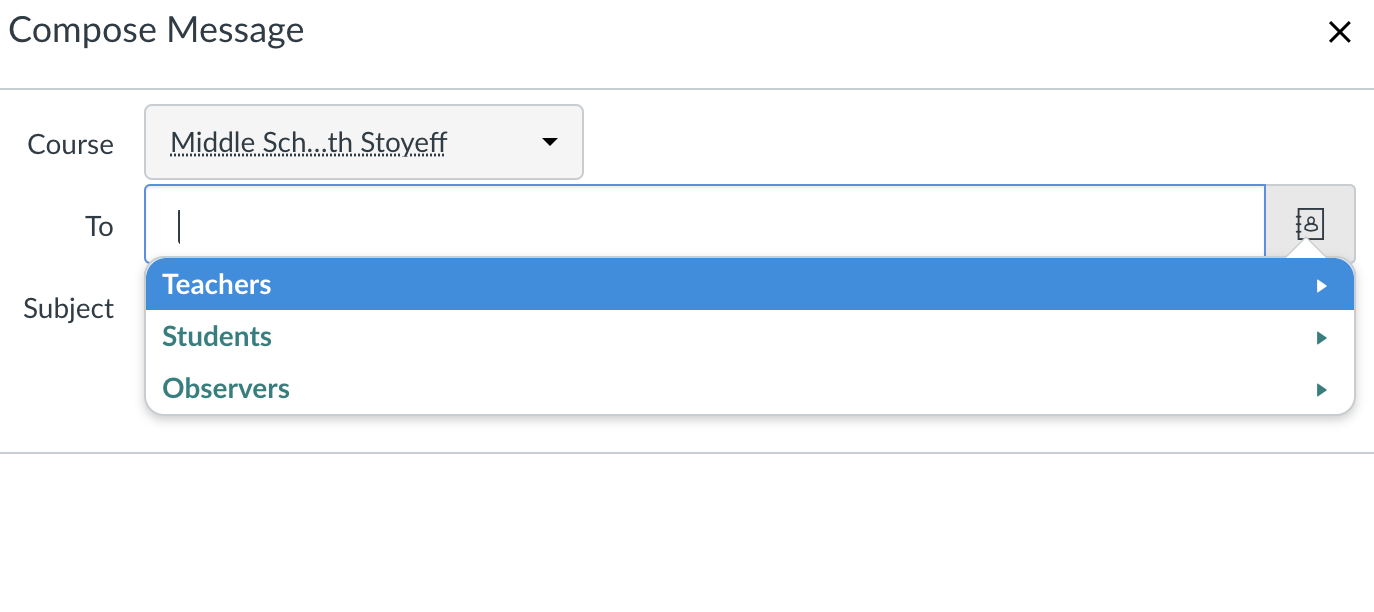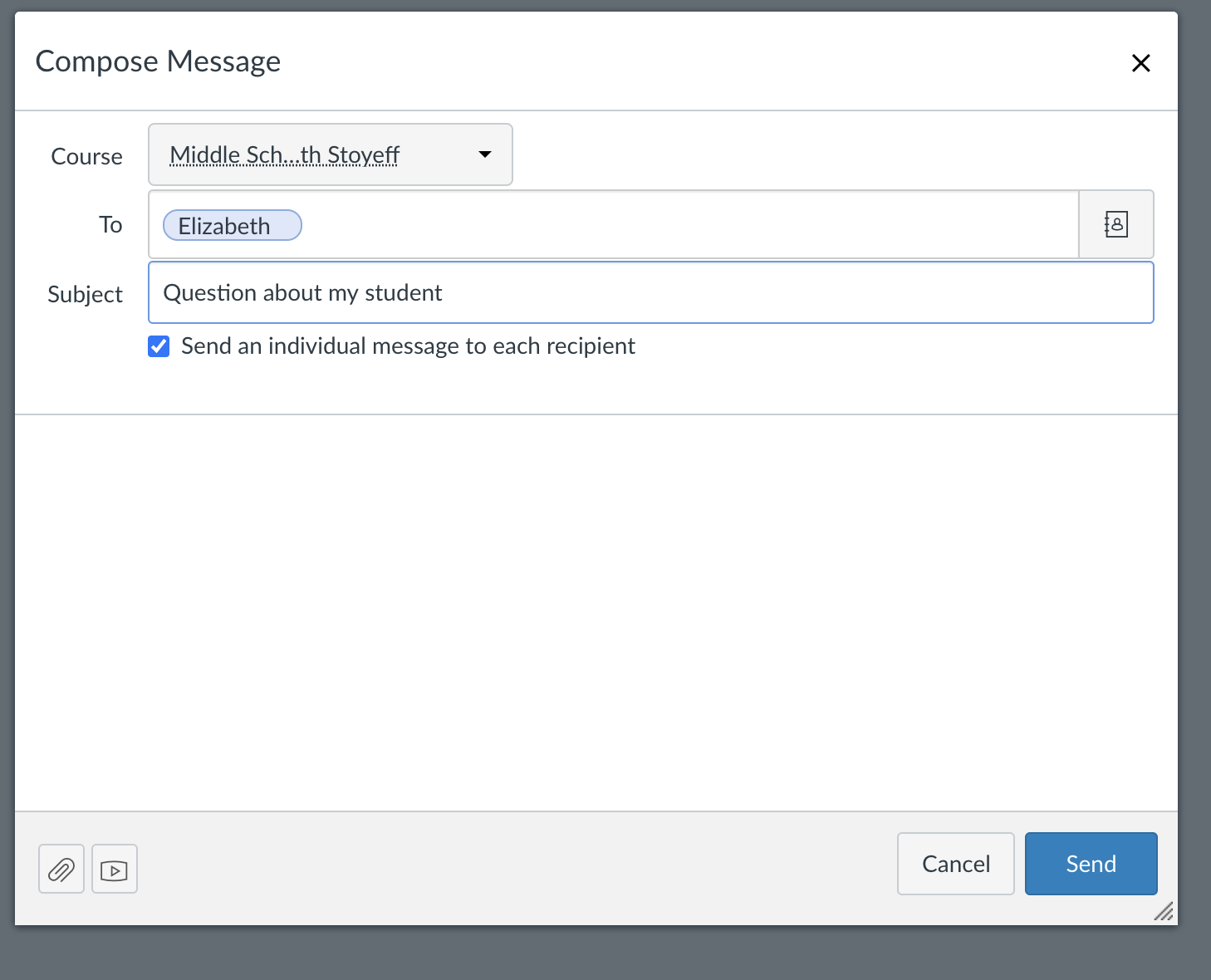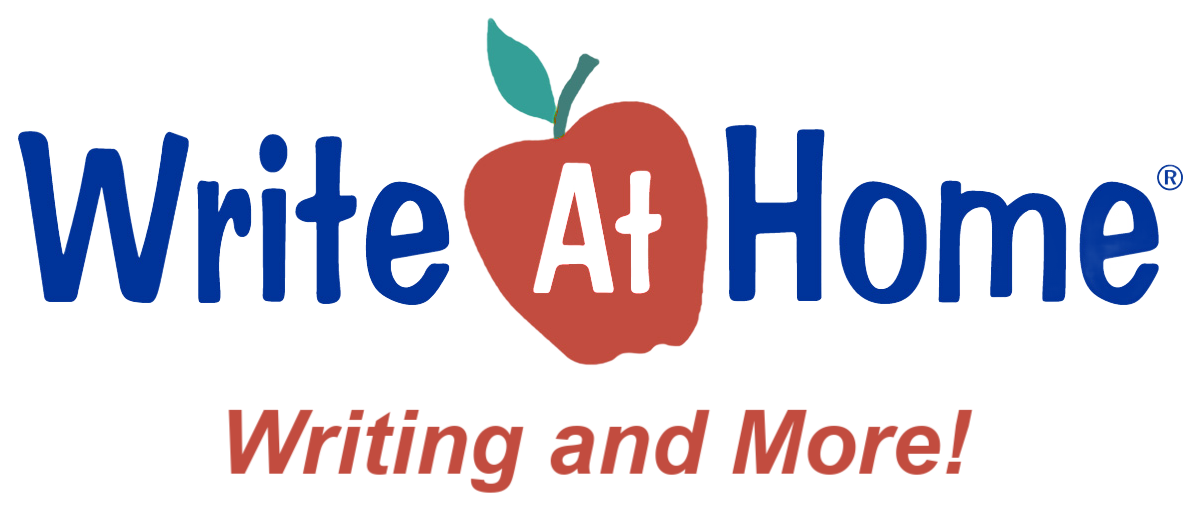Use your Canvas Inbox to communicate with your student’s writing coach.
Log in to your Canvas Parent account. Click the Inbox icon on the left, teal toolbar to access our messaging system.
Click on the pencil icon in the upper right to compose a new message.
Click on “Select course”, and choose the course for the writing coach you want to message.
Click on the person icon on the right side of the “To” line. Choose Teachers and then your student’s writing coach.
Compose your message, and click “Send” on the bottom right. Your message will be sent to the coach, and your students will not be copied on it.